
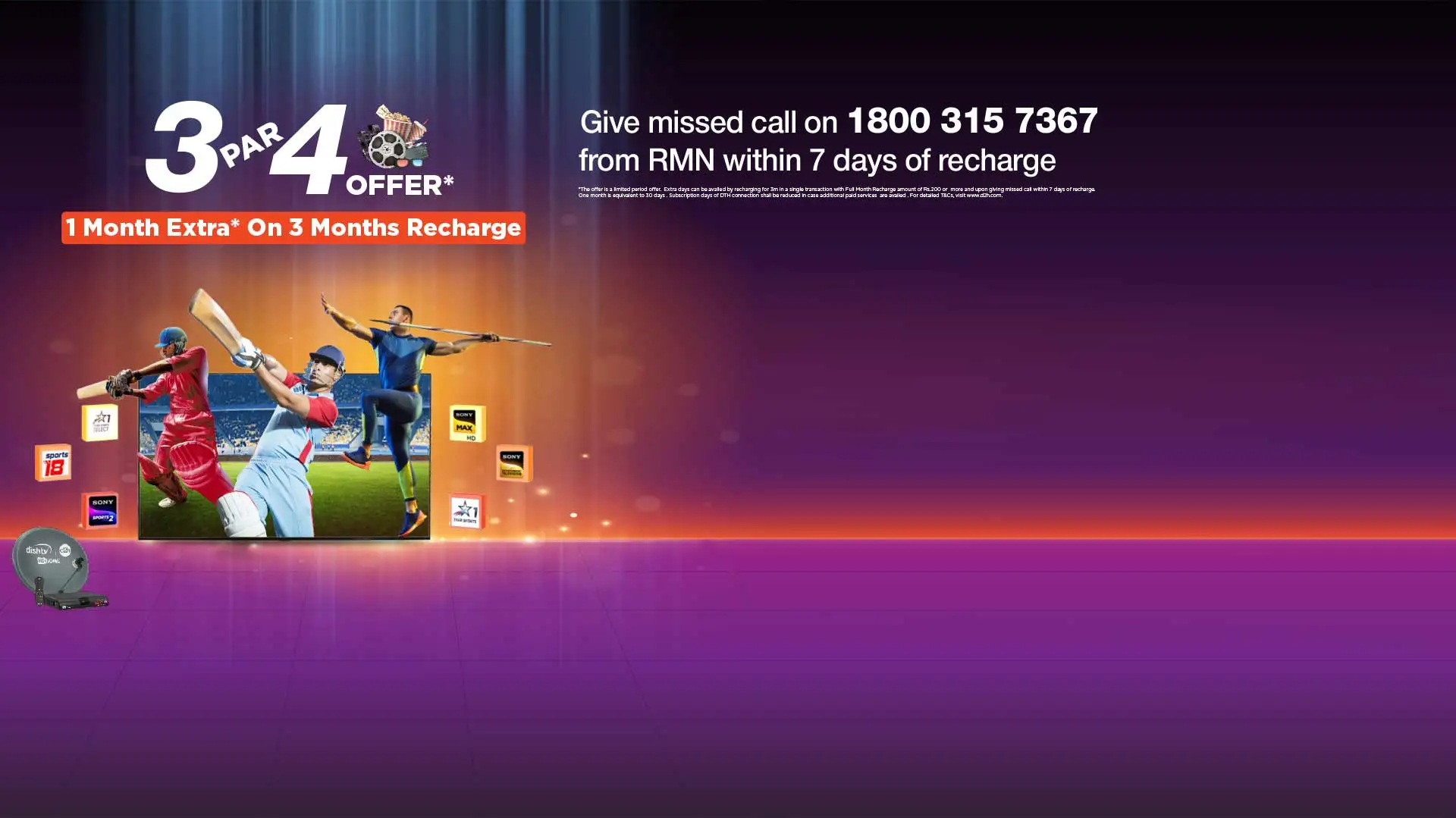






5X படத் தரத்தை அனுபவியுங்கள்
5X படத் தரத்தை அனுபவியுங்கள்
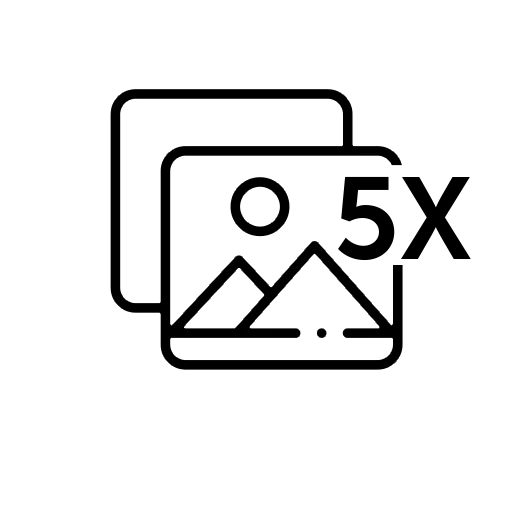
5X படத் தரம்
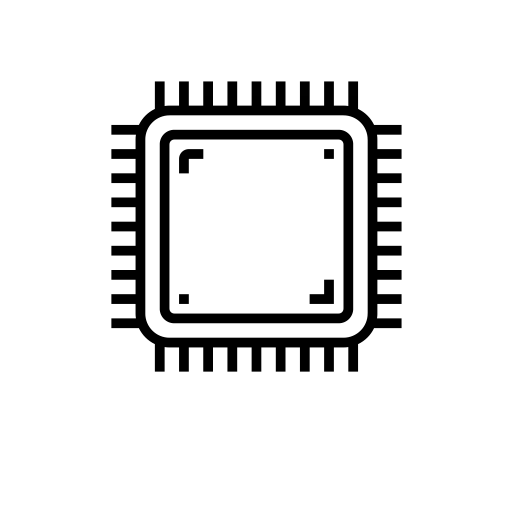
ஃபாஸ்டர் புராசஸர் ஸ்பீடு
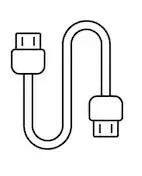
எச்டிஎம்ஐ கேபிள்
1080 பிக்சல்

Get Multiple OTT Apps like Sony Liv, Zee5, Disney. + Hotstar subscription in One Plan
மேலும் அறியGet Multiple OTT Apps like Sony Liv, Zee5, Disney. + Hotstar subscription in One Plan
மேலும் அறிய
கூடுதல் கேள்விகள் உள்ளதா? நாங்கள் உதவுகிறோம். நேரடி தொடர்புக்காக உங்கள் அருகிலுள்ள இடத்தில் எங்கள் பிரத்யேக டீலர்களை கண்டறிந்து தொடர்பு கொள்ளுங்கள். உங்கள் உள்ளூர் பகுதியின் அஞ்சல் குறியீட்டை வழங்கி உங்கள் டீலரின் விவரங்களை பெறுங்கள்.