- Home
- Direct to heart
- DTH Recharge Made Easy with d2h Quick Recharge Option
DTH Recharge Made Easy with d2h Quick Recharge Option
DTH Recharge Made Easy with d2h Quick Recharge Option
With the advancement of technology, the convenience of recharging your DTH subscription has changed significantly. You no longer have to face the hassle of long queues and complicated procedures. DTH recharge has been made remarkably easier and more accessible.
Let’s know how d2h provides hassle-free experience with the Quick Recharge option.
Quick Recharge: Your Shortcut to Swift DTH Top-Up
d2h understands the importance of quick and easy DTH recharges. The Quick Recharge option is designed to save you time and effort. You can access this recharge option on the d2h website or d2h Infinity app.
How it Works:
Gone are the days of complicated and time-consuming recharge procedures. With the quick recharge feature, topping up your d2h account is done within minutes. You need to do the following steps:
· Open the Website: When you open the d2h website, you will see the Quick Recharge option. You need to click on it.
· Provide Your Details: Start by entering your Registered Mobile Number, Customer ID, or VC Number. This ensures that your recharge is directed to the correct account.
· Choose Your Package: Browse through our range of recharge packages and select the one that best suits your entertainment needs. d2h offers a variety of plans to cater to different preferences and budgets.
· Make the Payment: Once you've selected your desired package, proceed to the payment stage. The secure payment gateway ensures your transaction is safe and reliable.
· Swift Recharge Completion: And that's it! With just a few clicks, your DTH recharge is initiated and completed within minutes.
Remember that for Quick Recharge, Turn On your Set-Top Box before payment and play any paid subscribed channel.
FAQs about Quick Recharge
You might have a few questions about the quick recharge option. Here are answers to some commonly asked queries:
1. How to quickly recharge d2h Online?
Visit the d2h website. Enter your Registered Mobile Number, Customer ID, and VC Number, choose your desired recharge package, complete the payment, and your recharge is done. You will be notified by SMS on your registered mobile number.
2. How do I know that my transaction is confirmed?
Once your payment is successful, you will receive a confirmation message on your registered mobile number and email. You can also check your account balance to ensure the recharge is credited.
3. How can I quickly recharge the d2h account on my phone?
Download the d2h infinity app from the Google Play Store, and follow the steps mentioned earlier to complete your quick recharge.
So, in a world where time is of the essence, d2h’s quick recharge option aims to make your DTH top-up experience as smooth as possible. Don’t wait; recharge your d2h connection today and enjoy your favourite shows with your family.