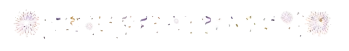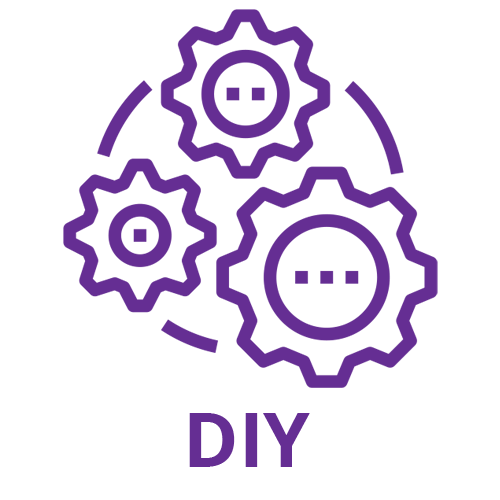Best DTH Service Provider
- Home
- Self Help
Self Help
You can find the answers to common queries, register a complaint, know about direct SMS information service, troubleshooting particulars, contact details of our offices and retrieve info on our Sales. Scroll through the options given below for more information.
Check Account Related Details
The Direct-To-Home (DTH) service is a digital satellite service that provides television services direct to subscribers anywhere in the country. Since the Signals are directly from the satellite into your television sets, via our ODU (outdoor unit) that comprises of LNB / Dish / Co-axial cable & STB (Set Top Box) into your homes, you can enjoy uninterrupted viewing. This service is particularly valuable in remote and difficult to reach areas where cable Television and terrestrial television services are poor or non-existent. DTH services also provide the finest of the picture and high-quality stereo sound which is considered to be second to none worldwide. Live concerts and daily television programming are all delivered to your home with the same quality as any modern movie theatre.
You can recharge your account online using the following modes, a. Recharge Voucher b. Credit Card / Debit Card c. Net Banking
You can make purchases using a credit card online. To pay by credit card, we require the following details - type of credit card, card holder's name, expiration date and billing address of the credit card. For online purchases, the CVV batch code on the reverse of the credit card is also required. We ensure that every transaction you conduct online is in a safe and secure environment. To achieve this, the website is PCI compliant & protected by Secured Socket Layer (SSL) technology by VeriSign, the leaders in encryption technology.
You can make purchases using a credit card online. To pay by credit card, we require the following details - type of credit card, card holder's name, expiration date and billing address of the credit card. For online purchases, the CVV batch code on the reverse of the credit card is also required. We ensure that every transaction you conduct online is in a safe and secure environment. To achieve this, the website is PCI compliant & protected by Secured Socket Layer (SSL) technology by VeriSign, the leaders in encryption technology.
You can directly pay through your bank account. www.d2h.com does not collect your banking information. On making a selection, you will be directed to your bank’s website for purchase. After completing the payment process, you will be redirected back to www.d2h.com to view details of your purchase.
Yes, even while travelling abroad you can recharge your account and ensure your family back home in India is entertained.
The customer is required to pay his Monthly / yearly service fee in advance for uninterrupted services & guaranteed access to the channels under his plan
The CVV is a 3 or 4 digit code embossed or imprinted on the reverse side of Visa and MasterCard credit cards.This is an extra security measure to ensure that you have access or physical possession of the credit card itself in order to use the CVV code.
For Visa/MasterCard: Your CVV is the three–digit code after the last four digits of your credit card number on the back of the card within the signature field. For American Express: Your CVV is the four–digit number on the front right–hand side of the card above the card number.
Once the transaction is successful, you will be diverted back to our website from the secure payment gateway and will view a confirmation page.
This is a very rare situation, and can occur in case of a network fluctuation at the backend. In this case, a reverse request for the charge on your credit card will be sent by us to the bank. Please be assured that if the purchase / recharge is not complete, your card payment will be reversed.
As per our company policy, we send a reverse request to the bank. Depending on the card issuing bank, it can sometimes take up to 2-3 weeks for the reversal to take effect.
Yes. Your payment is secure since all the payment transactions happen on the banking site. When you are ready to pay, you are directed to the banking site. No credit card details are stored on our website. Our payment gateways are PCI compliant & secured by VeriSign.
Our engineers are trained in both Technical & Soft skills by our highly professional group of trainers. We give an international experience not just an installation. You can schedule installation as per your convenience. Schedules may vary depending on your location / service area.
No, we do not recommend self-installation. But please find the link for installation guideline for qualified engineers- Reflector installation guideline for Engineers
Please find link for troubleshooting tips-Troubleshooting Tips
Your d2h Standard box comes with unbelievable features that are user-friendly. Please find link for entire demo of same to enjoy uninterrupted entertainment-Demonstration guide for standard definition.
Your d2h HD box comes with unbelievable features that are user-friendly. Please find link for entire demo of same to enjoy uninterrupted entertainment-Demonstration guide for High definition
DTH provides digital High quality picture & stereo sound compared to normal cable television which provides only analog signals & mono sound.You only pay for what you want to watch unlike cable television where you pay for all the channels including the ones you don’t watch.
Our engineers are trained in both Technical & Soft skills by our highly professional group of trainers. We give an international experience not just an installation. You can schedule installation as per your convenience. Schedules may vary depending on your location / service area.
Yes, you can get Cinematic experience on a large screen.
The service is activated in around 2 - 4 hours after installation. The d2h Customer Support team performs the activation as soon as they receive a completed Customer Application form. Activation may be even faster provided all requirements are met. Please feel free to use our Customer care numbers: 91156 91156 for any queries.
Yes, however, your home will have to be visited and surveyed by the installation team and our sales team prior to installation of the d2h service. Different buildings have different solutions. Also, you may have to coordinate with your society to get permission to install a dish antenna.
The d2h system has an electronic programme guide (EPG) which provides information on the current and upcoming programs for all channels, 24 hours a day and updated at regular intervals.
You may have as many as four (4) TV sets connected to the d2h. However, if you wish to do this, you will have to advise the dealer in advance so you may be given the d2h & special LNB configured for such service. Also, you will have to purchase additional STBs for your additional televisions.
Yes It is advisable to switch off the STB when not in use. Moreover if you are not to use the STB for long period, unplug the STB & remove batteries from the remote.
Now find out what is happening around the world from the comfort of your couch. Tickers provides minute by minute updates of the latest on Stock Market, Cricket, Bollywood, Business and much more. - Press the Menu key on the Remote. - Use the ‘up’ and ‘down’ arrows to go to Tickers. - Press ‘OK’ to confirm. - Choose the desired Tickers. - Go to Settings to change the speed (slow/medium/fast) and mode (character/line/scrolling) of the tickers.
You can control channel viewing by setting an access code - Go to the Main Menu.- Go to Setup.- Select Installation.- Enter your default code (1234) (For first time users)- Select user settings and then locking.- Select channel visibility.- Press the ‘Green’ button shown on the Remote once to make it invisible and twice to lock the channel.- Press ‘OK’ to confirm.- To Unlock the Channel, repeat the same procedure.
TO ADD TO THE FAVOURITE LIST- From the original channel list, select the desired channel to be added and press the ‘Green’ key on the Remote.- The selected channel will be added in your favourite list.- Press ‘Exit’ and confirm your selection.TO SORT CHANNELS IN THE FAVOURITE LIST- Press the ‘Blue’ Key on the Remote to sort your favourite list.- Press ‘Green’ or ‘Yellow’ Key to move the channels ‘Up’ and ‘Down’ respectively.
Step 1 – Switch off your set top box from the main switch & then switch it on again.Step 2 – After switching STB ON, keep the stb running ON channel number 100 & wait for 10 minutes, services will be resumed .
If problem persists follow Step 3 – Reset your box by going to Menu – Setup – Factory Reset – OK OR Reset your box by going to Menu – Setup – installation – Entre code 1234 – Reset – OK
The Temporary Suspension Offer allows subscribers to temporarily disconnect their d2h service by giving 15 days advance request. Temporary suspension can be availed for a minimum period of 5 days depending upon subscriber requirement.
In case Temporary suspension is availed for a period up to 90 days, charges will be Rs 25/- (inclusive of GST) and if this service is availed for more than 90 days, then charges will be Rs. 100/- (inclusive of GST).
If d2h connection is deactivated from more than 3 days, Rs.15 will be charged as restoration fees on 4th day of account deactivation which will be debited from the d2h account on successful recharge. This is levied once in 30 days.
Refresh Account
We are here to serve you.
Having issue in TV viewing / new connection installation or any other concern
Please mention your Customer ID / Registered Mobile Number / Docket number